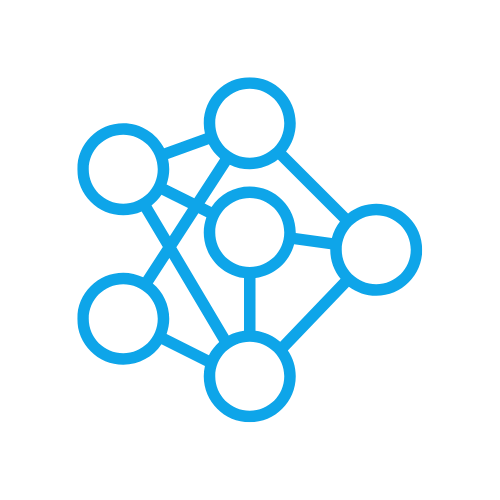Request priority
Meteron allows you to set priority class for your image generation requests. Make your paid tiers wait less while enabling free tier for your users without impacting your costs or revenue.
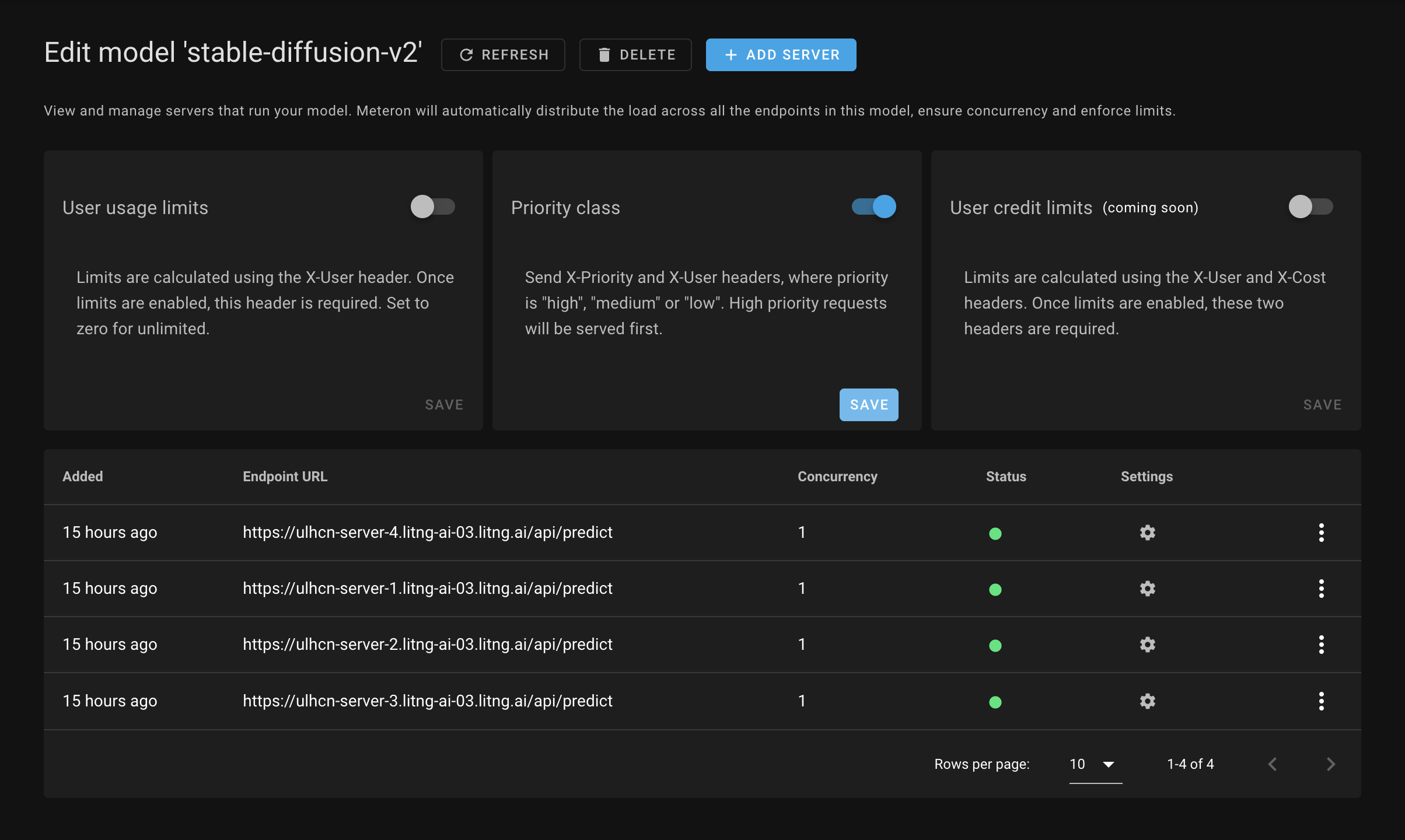
Prioritization works by first enabling it in your model settings. Once enabled, you can set the priority class for each request by specifying X-User and X-Priority headers. The X-User header is used to identify the user making the request. The X-Priority header is used to specify the priority class for the request. The priority class can be one of the following: low, medium or high.
Here's an example of setting priority for your request:
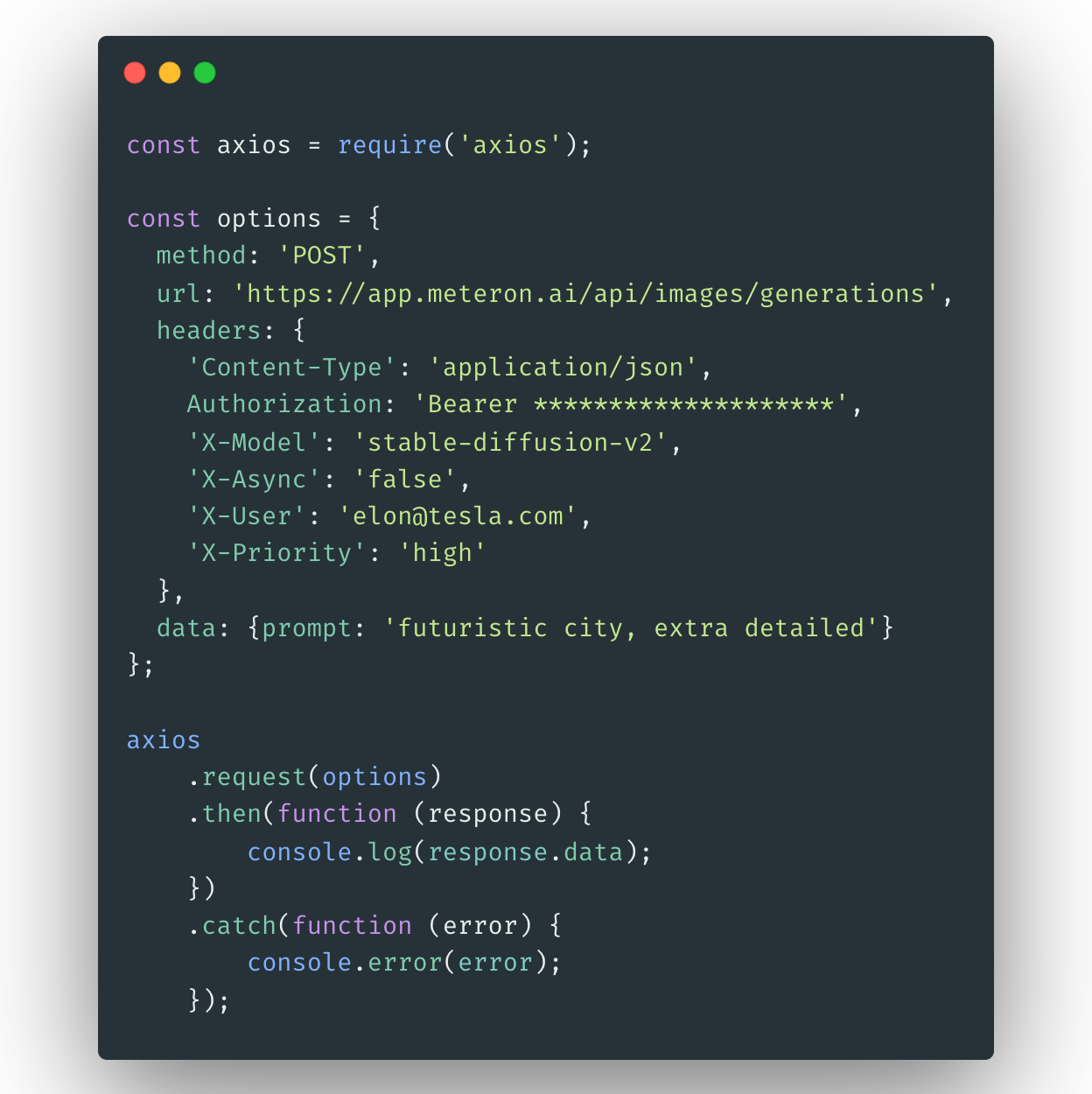
Prioritization and ordering in action
First, make sure "Priority class" is enabled in your model. Once it's enabled, you can start sending requests. Start with priority "low", then "medium" and finally "high".
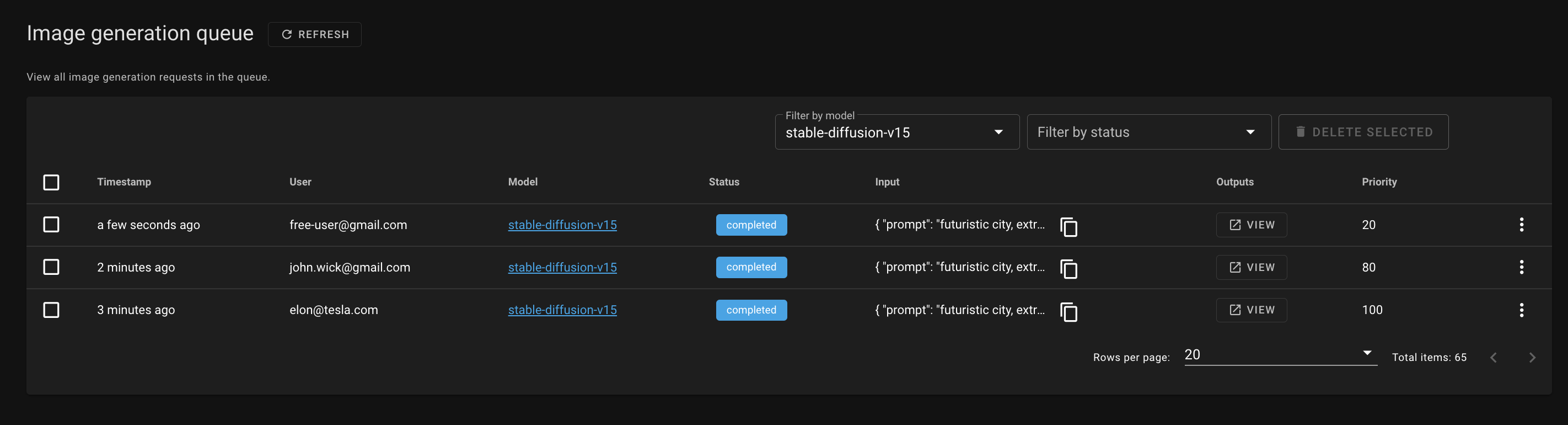
If the requests are received at the same time, they will be processed based on their priority score which is determined by the priority class.
Priority calculation
| Priority class | Score | Description |
|---|---|---|
| High | 100 | Requests will always be processed first |
| Medium | 80, then 50 | Requests start at 80, drops to 50 after the daily threshold (default 10) |
| Low | 20, then 1 | Requests start at 20, drops to 1 after the daily threshold (default 5) |
Priority drop is calculated based on the number of requests received in the last 24 hours. If the number of requests is above the threshold, the priority score will be lowered to ensure fair-use of your models.